Perfect for beginners and professionals alike, this course teaches how to use Microsoft Excel not just for simple spreadsheets, but as a powerful tool for data analysis. You’ll discover how to organize raw data, perform calculations, and extract insights that can guide decisions. The course covers essential functions, logical formulas, lookup techniques, and dynamic charts. You’ll also explore tools like PivotTables and Conditional Formatting to identify patterns and trends. Whether you’re in finance, marketing, operations, or HR, this course helps you make sense of numbers and use them to support business strategy.
Curriculum
- 1 Section
- 3 Lessons
- 10 Weeks
Requirements
- Basic understanding of English (unless course is in another language)
- Willingness to learn and practice
- No prior experience required (for beginner-level courses)
- A laptop or desktop with internet
Features
- Code-along practice sessions
- End-of-module mini projects
- Live debugging walkthroughs
- Code-along practice sessions
Target audiences
- Access anytime, progress at your own speed.
- Test your knowledge with interactive quizzes.
- Learn from experienced professionals.
- Join discussions and ask questions with peers.